
Introducing Microsoft Teams Grid View
Today sees the official launch of the new Microsoft Teams grid view. It gives users an overview of the Teams that they are a member of in a nice organised view. But what else does the new grid view give us?
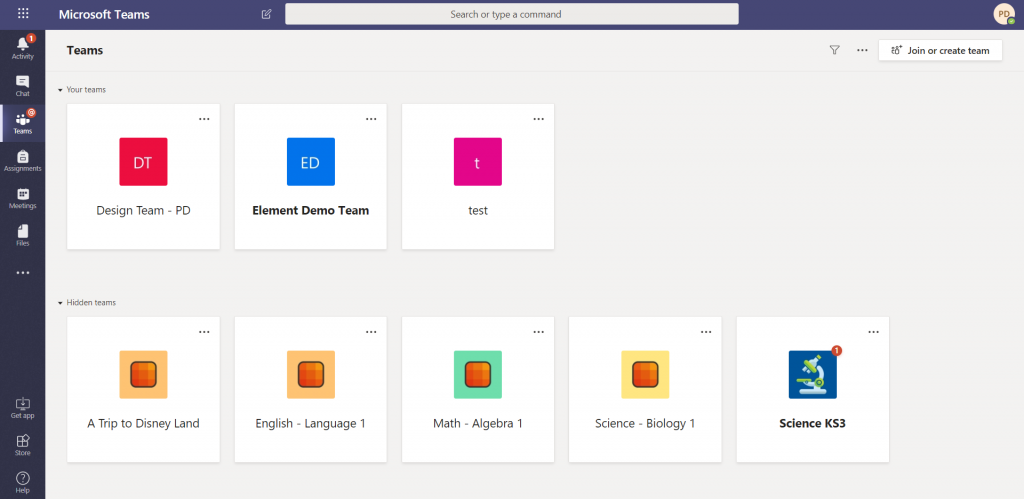
Filtering Teams
One new feature that I’m really liking is the ability to filter the Teams that are displayed in your All Teams view. This is a great way to differentiate the types of Teams you are a part of.
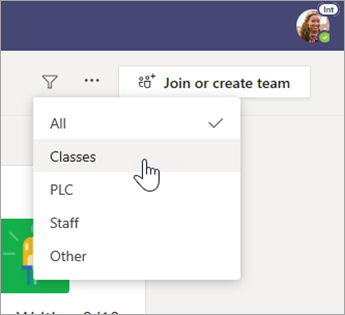
More focused on one Team
When we are within one of our Teams, we are no longer able to see other Teams, we are focused on the one Team and its Channels. But is this a good thing? Currently, I like the ability to see all the Teams that I am a part of, so I can see when another post has been posted in a Team. Is this new view taking some features away from us? Not necessarily, as we can start to make better use of channel notifications and we can customise our overall notifications. In fact only being within the one Team may just keep us on task rather than getting sidetracked.
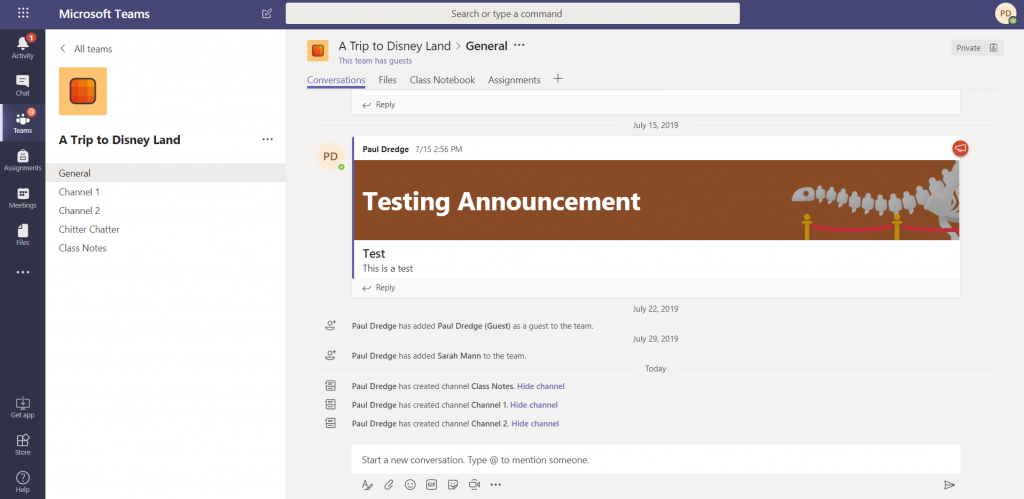
Switchback?
So if you aren’t a fan of this new look and you find it annoying to have to do a few extra clicks to switch back and forth between Teams, then you can revert back to the standard list view.
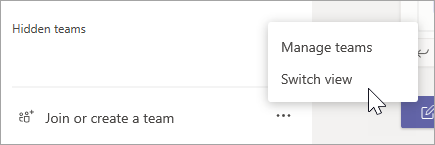
For more information about the new grid view please visit here.